Alesis 24 Specifications Page 86
- Page / 105
- Table of contents
- TROUBLESHOOTING
- BOOKMARKS
Rated. / 5. Based on customer reviews


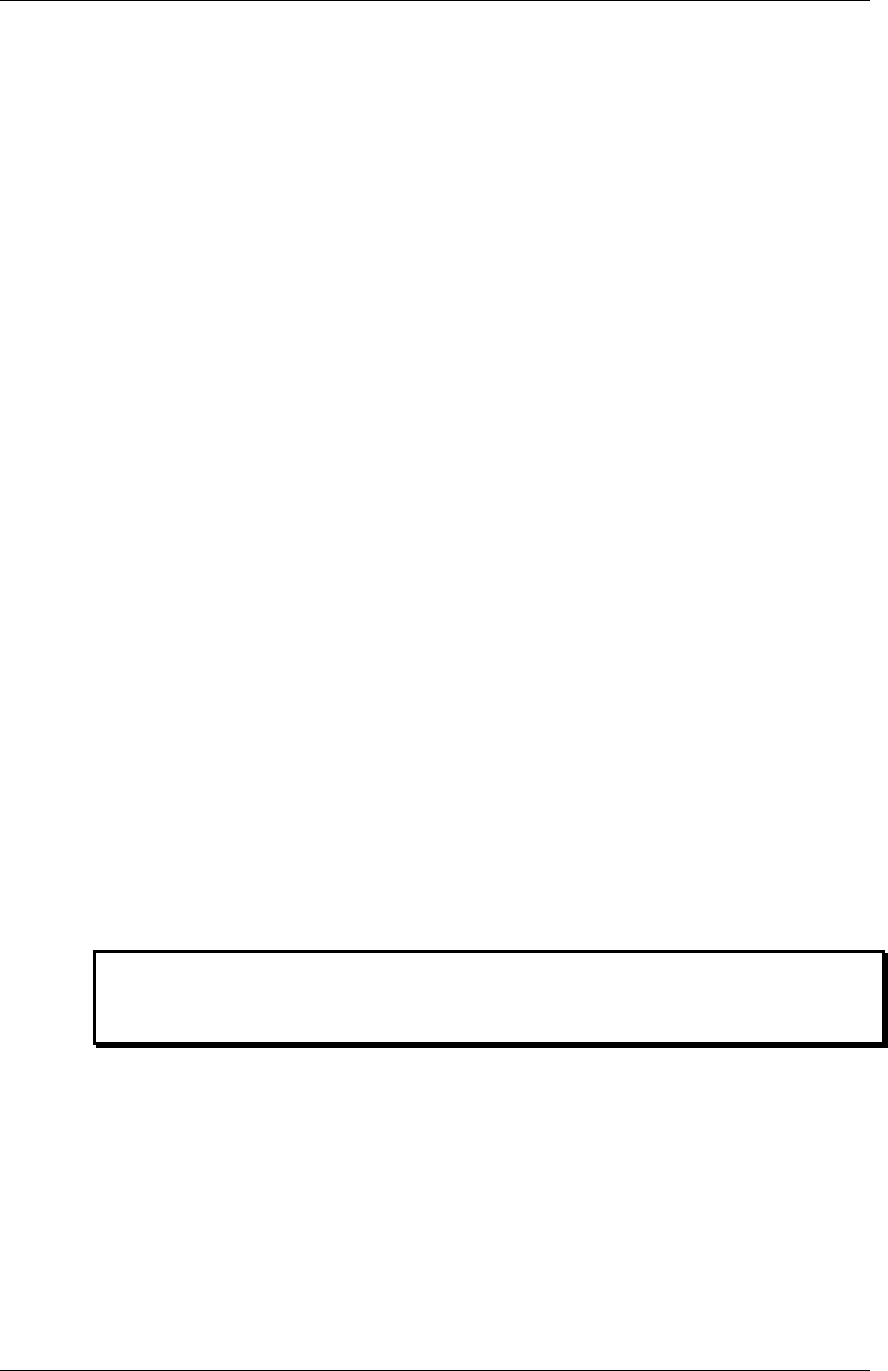
Description of Controls
STUDIO 24 REFERENCE MANUAL 8 5
CONTROL ROOM/SOLO SECTION
The Control Room section determines what you’ll hear in the control room and see
on the meters. The Control Room section does not affect any other mix of the Studio
24–it just eavesdrops on them. The Solo controls are a special part of the Control
Room mix, “taking it over” anytime any SOLO switch is pressed anywhere on the
console, allowing you to hear only the soloed source instantly.
SOLO MASTER LEVEL
If any SOLO switch is pressed anywhere on the console, the MASTER SOLO LED
will light indicating that the Control Room is receiving signal from the Solo buss
instead of the Control Room Source switch (see below).
Note that if SOLO is engaged on a Channel that has no signal in it, you will hear nothing in
the Control Room until SOLO is turned off on that Channel.
The SOLO knob sets the level you will hear in the Control Room when SOLO is
pressed. Typically it is set a little above unity gain (about 2 o’clock), so that a single
instrument will sound about as loud in the Control Room as the entire mix does,
allowing you to focus.
The type of Solo used in the Studio 24 is called “SIP” (Solo In Place). This permits
you to hear instruments in their post-fader, post-pan arrangement. This is
particularly useful when mixing down, so you can adjust the levels of a stereo track,
etc.
CONTROL ROOM LEVEL AND SOURCE
The CONTROL ROOM knob sets the overall Control Room level. Ideally, the control
room amplifier’s input controls should be set so that full rotation of this control does
not exceed the maximum level you want in the control room.
The Control Room switches select the source of the Control Room mix (provided that
no SOLO source is turned on to override them). They also select the source of the two
meters.
When all switches are up, L/R will be selected, providing the Main L/R mix.
If any switches are pressed, you’ll hear the lowest switch (for
example, if “2 TRACK” is selected, you won’t be able to hear MON
1/2 even if it is pressed).
Press MON 1/2 when you wish to route the musicians’ headphone mix to the
Control Room. The output of AUX 3/4 or GRP 1/2 may also be selected. 2 TRACK
corresponds to the 2 TRACK INPUT jacks on the back panel of the Studio 24. These
can be used to listen to the output of a mixdown tape recorder, or CD player.
✪
- Contents 2
- TUDIO 24 REFERENCE MANUAL 3 4
- IMPORTANT SAFETY 6
- INSTRUCTIONS 6
- (FRENCH) 8
- ’UTILISATION DE L’APPAREIL: 8
- TUDIO 24 REFERENCE MANUAL 9 10
- CE DECLARATION OF CONFORMITY 11
- INTRODUCTION 12
- CONVENTIONS 13
- ABOUT THE STUDIO 24 16
- RECORDING 18
- Introduction 20
- AUX Sends 20
- NEEDED FOR 21
- Multitrack Recorder Mix 22
- (Groups, Directs and L/R) 22
- MONITOR (CONTROL ROOM) MIX 23
- (from AUX 24
- L/R masters 24
- 2 TRK inputs) 24
- Stereo Aux Returns (2) 25
- GUIDED TOUR 26
- THE EQUALIZER 27
- FADER AND ASSIGNMENT SECTION 28
- MONITOR 1/2 SECTION 29
- AUX SEND/RETURN SYSTEM 30
- CONTROL ROOM SYSTEM 31
- Guided Tour 33
- HOOKING IT UP 34
- AVOIDING GROUND LOOP NOISE 36
- CHANNEL INPUTS AND OUTPUTS 37
- LINE INPUTS 38
- TAPE INPUTS 38
- DIRECT OUTPUTS 39
- MASTER INPUTS AND OUTPUTS 40
- CHART OF CONNECTIONS 42
- RECORDER 43
- CONNECTING TO A HEADPHONE AMP 45
- CONNECTING TO A PATCHBAY 45
- EFFECTS AND SIGNAL 46
- PROCESSING 46
- Left/Right 47
- Left Input 47
- Dry Defeat = ON 47
- USING EFFECTS 48
- Effects and Signal Processing 51
- MULTITRACK RECORDING 52
- APPLICATIONS 52
- (STEREO) 56
- RECORDING TIPS 58
- ABOUT METERING 58
- OVERDUBBING 59
- Tape Returns 61
- ONITORING MIDI VIRTUAL TRACKS 63
- BOUNCING TRACKS 64
- PLAYBACK/MIXDOWN 66
- GUIDELINES FOR A ROUGH MIX 67
- ∞” (down) position 67
- Recording 69
- SOUND REINFORCEMENT 70
- STAGE MONITOR MIX 71
- DESCRIPTION OF 76
- CONTROLS 76
- EQUALIZER SECTION 77
- HIGH AND LOW 78
- CONTROLS: LEVEL AND FREQ 79
- AUXILIARY SEND SECTION 80
- CHANNEL OUTPUT SECTION 81
- -20 DB (SIGNAL PRESENT) LED 82
- GROUP ASSIGN SWITCH: GRP 82
- L/R SWITCH 82
- MASTER SECTION 83
- MONITOR 1/2 MASTER 84
- CONTROL ROOM/SOLO SECTION 86
- GROUP MASTER CONTROLS 87
- MONO SWITCH 88
- GRP 1 AND 2 MASTER FADERS 88
- L/R MASTER FADER 88
- TOP PANEL INPUTS AND OUTPUTS 89
- BACK PANEL 90
- RACK TAPE IN 91
- AIN OUTS 91
- HANNEL INPUT/OUTPUT JACKS (8) 92
- TROUBLESHOOTING 94
- MAINTENANCE/SERVICE 95
- REFER ALL SERVICING TO ALESIS 96
- OBTAINING REPAIR SERVICE 96
- Troubleshooting 97
- SPECIFICATIONS 98
- IMPEDANCE 99
- NOISE PERFORMANCE (TYPICAL) 99
- DISTORTION (THD+N) 99
- DIMENSIONAL DRAWINGS: 101
- GAIN DIAGRAM 102
- BLOCK DIAGRAM 103
- TUDIO 24 REFERENCE MANUAL 105

 (42 pages)
(42 pages) (61 pages)
(61 pages)







Comments to this Manuals