Alesis SamplePad User Manual
Browse online or download User Manual for Recording Equipment Alesis SamplePad. SamplePad - Quickstart Guide
- Page / 33
- Table of contents
- BOOKMARKS




- SAMPLEPAD 1
- BOX CONTENTS 2
- CONNECTION DIAGRAM 2
- TOP PANEL FEATURES 2
- REAR PANEL FEATURES 3
- LCD SCREEN 3
- BASIC OPERATIONS 3
- SELECTING THE KIT 3
- SELECTING THE SOUND LOCATION 4
- SELECTING INTERNAL SOUNDS 4
- WARNING MESSAGES 6
- FACTORY RESET 6
- CONTENIDO DE LA CAJA 7
- DIAGRAMA DE CONEXIÓN 7
- CONTENU DE LA BOÎTE 12
- SCHÉMA DE CONNEXION 12
- ÉCRAN À CRISTAUX LIQUIDES 13
- FONCTIONNEMENT DE BASE 13
- SÉLECTION DU KIT 13
- SÉLECTION DES SONS INTÈRNES 14
- CARTE SD 14
- MESSAGES SYSTÈME 16
- CONTENUTI DELLA CONFEZIONE 17
- SCHEMA DEI COLLEGAMENTI 17
- LIEFERUMFANG 22
- ANSCHLUSSÜBERSICHT 22
- ELEMENTE DER OBERSEITE 22
- ELEMENTE DER RÜCKSEITE 23
- LCD-DISPLAY 23
- EINFACHER BETRIEB 23
- AUSWÄHLEN DES KITS 23
- AUSWAHL INTERNER SOUNDS 24
- AUSWAHL DER WAVE-DATEIEN AUF 24
- DER SD-KARTE 24
- WARNMELDUNGEN 26
- INTERNAL SOUNDS 27
- DEFAULT .WAV FILE SETTINGS 27
- KIT LIST 28
- Function Transmitted 30
- SPECIFICATIONS 31
Summary of Contents
SAMPLEPAD QUICKSTART GUIDE ENGLISH ( 2 – 6 ) MANUAL DE INICIO RÁPIDO ESPAÑOL ( 7 –11 ) GUIDE D'UTILISATION RAPIDE FRANÇA
10 CÓMO AJUSTAR LA AFINACIÓN DEL SONIDO • Mueva el cursor al área Tune (Afinación) pulsando los botones [SELECT +] o [SELECT -]. • Pulse luego lo
11 MENSAJES DE ADVERTENCIA 1. No SD Card – (No hay tarjeta SD) No hay una tarjeta en la ranura para tarjeta SD. 2. Reading SD Card… – (Leyendo l
12 CONTENU DE LA BOÎTE SamplePad Câble d’alimentation Guide d’utilisation simplifié Consignes de sécurité et informations concernant la
13 CARACTÉRISTIQUES DU PANNEAU ARRIÈRE 1. ENTRÉE D’ALIMENTATION – Branchez le câble d'alimentation inclus à cette entrée, puis branchez l’ext
14 SÉLECTION DE L'EMPLACEMENT DU SON • Déplacez le curseur sur la zone LOC en appuyant sur les touches [SELECT +] ou [SELECT -] plusieurs foi
15 RÉGLAGE DE L’ACCORDAGE • Déplacez le curseur sur la zone TUNE en appuyant sur la touche [SELECT +] ou [SELECT -]. • Appuyez ensuite sur la to
16 MESSAGES SYSTÈME 1. No SD Card – Il n’y a aucune carte mémoire flash dans la fente. 2. Reading SD Card… – Veuillez attendre que le SamplePad a
17 CONTENUTI DELLA CONFEZIONE SamplePad Adattatore di alimentazione Guida rapida Istruzioni di sicurezza e garanzia SCHEMA DEI COLLEGA
18 CARATTERISTICHE PANNELLO POSTERIORE 1. INGRESSO CC – Collegare l’adattatore di alimentazione in dotazione a questo livello, quindi collegarlo a
19 SCELTA DELL'UBICAZIONE DEL SUONO • Spostare il cursore sull'ubicazione del suono premendo il tasto [SELECT +] o [SELECT -] . • Quind
2 BOX CONTENTS SamplePad Power adapter Quickstart Guide Safety Instructions & Warranty Information Booklet CONNECTION DIAGRAM
20 REGOLAZIONE DELLA SINTONIA AUDIO • Spostare il cursore sull'area di sintonia (Tune) premendo il tasto [SELECT +] o [SELECT -]. • Quindi
21 MESSAGGI DI AVVISO 1. No SD Card (nessuna scheda SD) – Non è presente alcuna scheda SD nell'apposita slot. 2. Reading SD Card… (lettura s
22 LIEFERUMFANG SamplePad Netzteil Schnellstart-Anleitung Sicherheitshinweise und Garantieinformationen ANSCHLUSSÜBERSICHT
23 ELEMENTE DER RÜCKSEITE 1. DC-EINGANG – Verbinden Sie das mitgelieferte Netzteil hier und schließen es dann an eine Steckdose an. 2. NETZSCHALT
24 AUSWAHL DES SOUND-SPEICHERORTS • Bewegen Sie den Cursor zum Sound-Speicherort, indem Sie die Tasten [AUSWAHL +] oder [AUSWAHL -] wählen. •
25 ANPASSEN DES SOUND-TUNING • Bewegen Sie den Cursor zum Tuning-Bereich, indem Sie die Tasten [AUSWAHL +] oder [AUSWAHL -] drücken. • Drücken
26 WARNMELDUNGEN 1. No SD Card – Es befindet sich keine Karte im SD-Kartensteckplatz. 2. Reading SDCard... – Bitte warten Sie, solange SamplePad d
27 INTERNAL SOUNDS DEFAULT .WAV FILE SETTINGS NUM NAME LCD NAME TUNE REVERB LEVEL PAN MIDI NOTE 1 Clap Clap 0 2 8 CTR 39 2 Finger Snap Snap
28 KIT LIST Kit # PAD SAMPLE # SAMPLE NAME TUNE REV SENS LEV PAN 1 1 6 Tri Open -3 2 5 8 L1 2 5 Tri Mute -1 2 5 8 R1 3
29 KICK 15 Hex Tom -4 6 3 8 CTR 5 1 17 CongaSl 0 10 5 8 CTR 2 18 CongaOp 0 2 5 8 CTR 3 23
3 REAR PANEL FEATURES 1. DC INPUT – Connect the included power adapter here, then connect the adapter to wall power. 2. POWER SWITCH – Turns the
30 MIDI IMPLEMENTATION CHART Function Transmitted Basic Channel 10 ch X Default X Mo
31 SPECIFICATIONS POWER: 9v DC, 500mA, pin positive SD CARD SPECS: SD/SDHC, Up to 32GB KITS: 8 INTERNAL SOUNDS: 25 SUPPORTED FILE TYPE: Mono .
www.alesis.com 7-51-0373-C
4 SELECTING THE SOUND LOCATION • Move the cursor to the sound location by pressing the [SELECT +] or [SELECT -] buttons. • Then press the [VALUE
5 ADJUSTING SOUND TUNING • Move the cursor to the Tune area by pressing the [SELECT +] or [SELECT -] buttons. • Then press the [VALUE +] or [VAL
6 WARNING MESSAGES 1. No SD Card – There is no card in the SD card slot. 2. Reading SD Card… – Please wait while the SamplePad reads the SD card
7 CONTENIDO DE LA CAJA SamplePad Adaptador de alimentación Guía de inicio rápido Folleto de instrucciones de seguridad e información so
8 CARACTERÍSTICAS DEL PANEL TRASERO 1. ENTRADA DE CC – Conecte aquí el adaptador de alimentación incluido y conecte luego el adaptador al tomacorr
9 CÓMO SELECCIONAR LA UBICACIÓN DEL SONIDO • Mueva el cursor a la ubicación del sonido pulsando los botones [SELECT +] o [SELECT -]. • Pulse lueg
More documents for Recording Equipment Alesis SamplePad
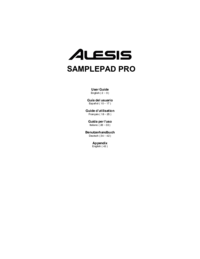
 (10 pages)
(10 pages) (42 pages)
(42 pages)

 (44 pages)
(44 pages)







Comments to this Manuals