Alesis QS7.1 User Manual Page 1
Browse online or download User Manual for Digital pianos Alesis QS7.1. SETUP & CONNECTIONS - Vintage Synth manuals
- Page / 11
- Table of contents
- BOOKMARKS




Summary of Contents
Setup & Connections: Part 1QS7.1/QS8.1 Reference Manual 9PART 1SETUP & CONNECTIONSAC POWERHOOKUPYour QS7.1/QS8.1 is set to work with the volta
Part 1: Setup & Connections18 QS7.1/QS8.1 Reference Manualare routed to channels 1 and 2, while the AUX [LEFT] and [RIGHT] outputs are routedto ch
Setup & Connections: Part 1QS7.1/QS8.1 Reference Manual 19Note: When using ADAT-XTs without the BRC, it is not necessary to connect the 48kHz Cloc
Part 1: Setup & Connections10 QS7.1/QS8.1 Reference Manual• Line filters. These cost more than simple spike/surge protectors, but may beworth it d
Setup & Connections: Part 1QS7.1/QS8.1 Reference Manual 11recording deck, lower the input level controls on those units until they are no longercl
Part 1: Setup & Connections12 QS7.1/QS8.1 Reference Manual• Avoid running audio cables near such sources of electromagnetic interference astransfo
Setup & Connections: Part 1QS7.1/QS8.1 Reference Manual 13
Part 1: Setup & Connections14 QS7.1/QS8.1 Reference Manual• As Controller. To play other MIDI devices from your QS, run a MIDI cable fromthe QS’s
Setup & Connections: Part 1QS7.1/QS8.1 Reference Manual 15DIRECT COMPUTER LINKThe QS can communicate directly with Mac or PC computers via its [SE
Part 1: Setup & Connections16 QS7.1/QS8.1 Reference ManualIBM® PCS AND COMPATIBLES RUNNINGWINDOWS®If you want to link your QS directly with a PC o
Setup & Connections: Part 1QS7.1/QS8.1 Reference Manual 17PEDAL AND FOOTSWITCH HOOKUPThe QS keyboard has three back-panel pedal jacks, marked [SUS
More documents for Digital pianos Alesis QS7.1
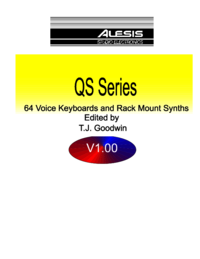
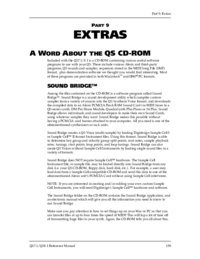


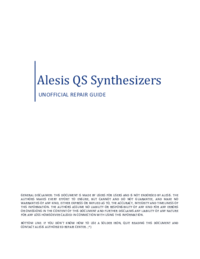
 (34 pages)
(34 pages)


 (36 pages)
(36 pages)







Comments to this Manuals